what is telehealth?
Telehealth is a platform for virtual physiotherapy, and is conducted through the use of your computer, tablet, or smart phone to connect with a physiotherapist in real-time. In simple terms, it’s video treatment.
why telehealth/ virtual physiotherapy?
A virtual physiotherapy appointment – what we call Telehealth – is great when you can’t make it to the clinic for an in-person session. Telehealth empowers you to still have a 1-on-1 session with your physiotherapist without leaving your home or office.
what happens during a telehealth physiotherapy session?
During a telehealth physiotherapy session, our therapists will:
- Assess and diagnose your problem
- Listen to your concerns, while giving you full attention and reassurance
- Explain how to manage your pain/condition
- Outline what activities will alleviate your symptoms, as well as those that may exacerbate your pain/injury
- Provide education and self-management techniques
- Develop a home exercise program
- Advise on an appropriate follow-up schedule
- Recommend necessary equipment – braces, tape, orthotics, etc. if needed
- Direct you to other services when appropriate
how to prepare for a successful telehealth appointment:
1. You need internet and a digital device
- Our platform works best with Google Chrome or Firefox web browsers, DO NOT use Safari web browser.
- High-speed internet connection will enhance the video quality.
- Camera + audio enabled laptop/smartphone/tablet; preferably on an adjustable stand so that you can adjust the angle if required. You should consider using wireless headphones & mic if you camera doesn’t come with them.
2. You need to prepare your environment
- Ensure you’re in a room with space to move around
- Ensure the room is well lit
- You may be asked to shift the camera angle during your appointment so your physiotherapist can observe different angles, movements, or body parts. Please have an adjustable camera angle.
- You should be in a quiet, distraction-free environment
- Test your webcam & microphone beforehand (wireless headphones & mic are preferred)
- Give your therapist a phone number which you can be reached during the Telepath physiotherapy session. Your therapist may reach you over the phone to troubleshoot or to continue the session.
3. You need to connect with your physiotherapist through the Telehealth Portal
Once you’ve booked the appointment with us, the clinic will send you an appointment reminder one hour before the appointment. It will look something like the adjacent image:
When it is time for your appointment:
- Click the “Begin Your Online Appointment” button located in the reminder email.
- You’ll be redirected to the “My Account” page.
- Click the “Begin” button to join Telehealth Physiotherapy online.
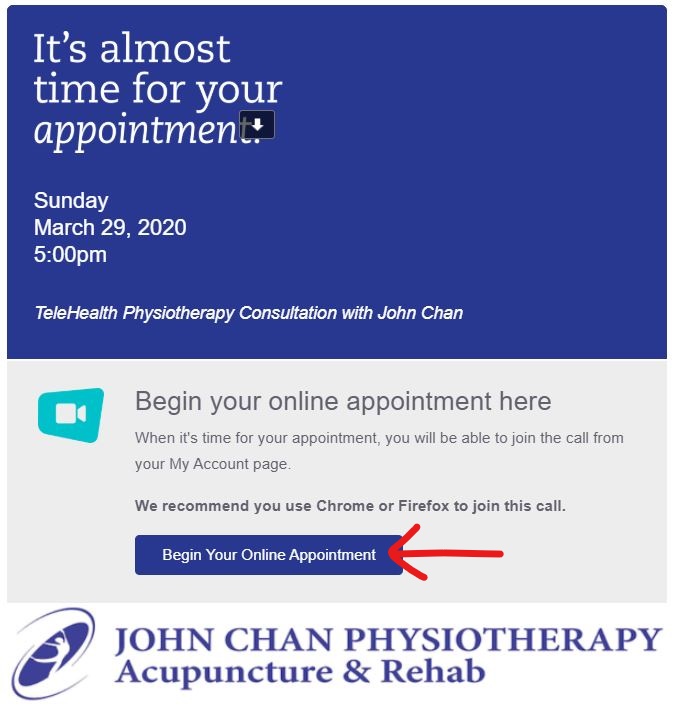
You can view this online video about how to join your online appointment: https://jane.app/guide/telehealth/how-to-join-your-online-appointment-for-patients
does my insurance cover telehealth physiotherapy services?
As of March 2020, Canada Life (Great West Life), Sunlife, Manulife, Medavie Blue Cross (i.e. RCMP and DVA/Veterans), and Alberta Blue Cross cover part, or all, of the cost of Telehealth appointments. ICBC and Worksafe covers Telehealth on a case by case basis.
For extended health plans the specific amount of coverage you are entitled to will be outlined in your benefits package. We advise clients to check with your insurance provider directly, as the list is continually expanding.
can you bill my insurance provider directly?
We direct bill to Canada Life (Great West Life), Sunlife, Manulife, Medavie Blue Cross. As more insurers take Telehealth on, we will be happy to bill them too.
